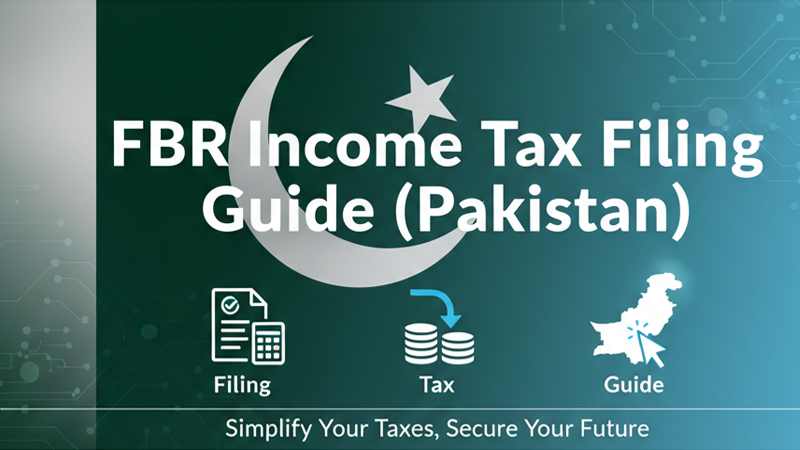Introduction
Definition of FBR Filing and its Importance
FBR filing refers to the mandatory submission of an annual Income Tax Return (and Wealth Statement) to the Federal Board of Revenue (FBR) of Pakistan. This document declares an individual’s or entity’s income, expenses, assets, and liabilities for a given fiscal year.
Importance: Filing an annual tax return is a legal obligation under the Income Tax Ordinance, 2001. It establishes an individual as a recognized taxpayer, ensuring compliance and contributing to national revenue collection.
Benefits of Being a Filer (Active Taxpayer List – ATL Status)
Being an Active Taxpayer (Filer) offers significant financial and legal advantages:
- Reduced Withholding Tax (WHT) Rates: Filers enjoy substantially lower withholding tax rates (often 50% less) on transactions such as:
- Bank profits and cash withdrawals.
- Property purchases and sales.
- Vehicle purchases and transfers.
- Registration of new vehicles.
- Educational expenses and domestic air travel.
- Tax Rebates/Refunds: Only active filers can claim refunds or adjustments for excess tax deducted at source during the year.
- Legal Compliance: It ensures you are compliant with the law, avoiding notices, investigations, and penalties from the FBR.
- Business Credibility: Maintaining ATL status is often a requirement for formal business transactions, tenders, and accessing certain financial services.
FBR Filing Deadlines & Extensions
Current Year’s Filing Deadlines
The general statutory deadline for filing the annual Income Tax Return for individuals and Associations of Persons (AOPs) is typically September 30th following the end of the fiscal year (July 1 to June 30).
| Tax Year | Fiscal Period | Statutory Deadline (Individuals/AOPs) |
|---|---|---|
| Tax Year 2024 | July 1, 2023 – June 30, 2024 | September 30, 2024 |
| Tax Year 2025 | July 1, 2024 – June 30, 2025 | September 30, 2025 |
Note: Deadlines for companies may differ, and extensions are common but not guaranteed.
Past Extensions
The FBR frequently grants extensions, often due to technical issues with the system (IRIS portal) or low compliance rates. These extensions are usually announced via official notifications, extending the deadline by 15, 30, or even 45 days. Always rely on official FBR press releases and notifications for confirmed extension dates.
How to Request a Filing Extension
If an individual or entity cannot file the return by the deadline, a formal extension request can be submitted via the IRIS portal:
- Log in to the IRIS Portal.
- Navigate to the E-Services or Drafts section.
- Fill out the application form for “Extension of Time under Section 119(1) of the Income Tax Ordinance, 2001”.
- Provide a valid reason for the delay (e.g., technical issues, non-availability of records).
- The FBR Commissioner has the authority to approve or reject the request.
Late Filing Consequences
Failure to file within the original or extended deadline results in the taxpayer being moved to the Inactive Taxpayer List (ITL). Consequences include:
- Penalty: Monetary penalties under Section 182 of the Income Tax Ordinance, 2001, which are significantly higher for non-filers.
- Higher Tax Deduction: All withholding tax rates for the taxpayer are automatically reverted to the higher “non-filer” rates for the entire period they remain inactive.
FBR Filing Status & Active Taxpayer List (ATL)
Active vs. Inactive Filer Explained
| Status | Definition | Implication |
|---|---|---|
| Active Taxpayer (Filer) | An individual/entity who filed their annual tax return for the previous tax year by the due date (or within the extension period). | Subject to lower WHT rates on transactions. |
| Inactive Taxpayer (Non-Filer) | An individual/entity who has a National Tax Number (NTN) but failed to file their annual tax return by the due date. | Subject to higher WHT rates on transactions. |
How to Check Filing Status Online
The FBR provides a free, public service to check one’s current ATL status:
- Visit the official FBR website or search for the “Active Taxpayer List (ATL)” on Google.
- Select the relevant criterion (e.g., “ATL Status – Income Tax”).
- Enter the CNIC/NTN or Passport Number (for non-residents).
- Enter the Date (for which you want to check the status).
- Enter the security Captcha code.
The system will display whether the CNIC/NTN holder is currently on the Active Taxpayer List.
Using CNIC for Return File Check
A person’s Computerized National Identity Card (CNIC) serves as their primary identifier for tax purposes (usually equivalent to the NTN for individuals). You use the CNIC directly on the ATL verification portal to check the filing status.
Downloading the ATL File
The FBR makes the complete Active Taxpayer List (ATL) publicly available for download, often in an Excel or compressed format, which is updated regularly throughout the year.
Becoming a Filer & Registration Process
Requirements for Becoming a Filer
To become a tax filer, you generally need:
- CNIC (for individuals).
- Valid Email Address and Mobile Number.
- Proof of Address.
- Details of Current Business/Occupation.
- NTN/Registration Certificate (If applying as a company/AOP).
Registration Steps on FBR Portal (IRIS)
The registration process for obtaining an NTN (National Tax Number) and becoming a registered user is done online via the FBR’s IRIS Portal:
- Access the Portal: Go to the official FBR IRIS portal (usually
iris.fbr.gov.pk). - Select Registration: Click on “Registration for Registered Person” or “e-Registration.”
- Enter Details: Provide personal details, CNIC, and date of issue.
- Verification: A code is sent to your registered mobile number and email for verification.
- Form Submission: Fill out the mandatory fields related to your personal information, address, and source of income.
- Creation of Login: Upon successful submission, your login credentials (CNIC/NTN and Password) are generated, and you can now file your tax return.
Process for Non-Resident Pakistanis (NRPs)
NRPs can also register and file tax returns online. The process is similar, often requiring a valid Passport Number and proof of foreign address instead of a local CNIC. NRPs must accurately declare their sources of income (local vs. foreign) and their non-resident tax status.
FBR E-Filing Portal & Mobile App
Overview of IRIS Portal and Login
The IRIS portal (iris.fbr.gov.pk) is the official, centralized electronic system used for all tax matters, including:
- Registration and NTN generation.
- Filing of annual and monthly tax statements.
- Generating payment challans (PSID).
- Requesting extensions or refunds.
Login: Use your CNIC/NTN as the User ID and the password created during the registration process.
Using the Mobile App for Tax Return
The FBR has launched a mobile application (e.g., “TaxAasaan” or similar official apps) designed to simplify tax filing, especially for salaried individuals and small business owners.
Benefits of the App:
- Convenience: File returns directly from a smartphone or tablet.
- Simplicity: User-friendly interface designed for basic returns.
- Accessibility: Access tax data and status on the go.
Benefits of Digital Filing
Digital filing (e-Filing) is mandatory and offers several advantages:
- Speed and Efficiency: Faster processing compared to manual filing.
- Accuracy: Built-in validation checks reduce calculation errors.
- Record Keeping: Electronic submission ensures a permanent, easily accessible record of all filed returns.
Penalties, Fees & Late Filing Consequences
Filing Fee Structure
There is generally no direct filing fee charged by the FBR for submitting an annual income tax return. The primary cost associated with non-compliance is the penalty structure for late filing or non-filing.
Late Filing Penalty Challan
If a tax return is filed after the official or extended deadline, the taxpayer must pay a penalty to be included or reinstated on the ATL.
Penalty Structure (Varies by Taxpayer Type, indicative for individuals):
| Non-Filer Type | Section/Rule | Penalty Amount (Indicative) |
|---|---|---|
| Individual | Section 182 | PKR 1,000 for the first day, plus PKR 100 per day until filing. |
| Company/AOP | Section 182 | Penalties are significantly higher, potentially up to PKR 5,000 to PKR 40,000, plus a daily fine. |
Note: The actual penalty is determined by the Commissioner, but a statutory minimum fee must be paid before reinstatement.
Challan Payment Online (PSID)
To pay a penalty or any other tax liability:
- Generate PSID: On the IRIS portal, navigate to the Payment section and select “Create Payment” (or similar).
- Specify the tax type (e.g., Income Tax), tax period, and the amount (the penalty amount or tax due). A PSID (Payment Slip ID) is generated.
- Online Payment: Use the PSID to pay the amount via:
- ATM/Debit Cards (through online banking portals).
- Online banking mobile apps (select “FBR Tax Payment”).
- Over-the-counter payment at designated bank branches.
FBR File Formats & Technical Issues
Understanding FBR File Formats
While the IRIS portal is primarily a web-based system, certain data exchange or offline forms might involve specific formats:
- XML (Extensible Markup Language): Used by tax software to submit bulk data or for specific return types.
- PDF: Final, generated return acknowledgment is usually in PDF format.
- Excel/CSV: Used for uploading large datasets, such as salary statements or sales/purchase records.
How to Download, Convert, or Open Files
- Downloading Returns: After successfully submitting a return, always download and save the “Tax Return Receipt/Acknowledgement” (usually PDF) from the IRIS portal for proof of filing.
- Opening XML: XML files generated by tax software can be opened with a simple text editor (like Notepad or VS Code) but are best viewed within the software that generated them. They are not intended for direct viewing by the taxpayer.
Common Errors with FBR File Extensions
The most common technical issues relate to the online submission form and not local file extensions.
- Unusual Characters: Using special characters in fields can lead to errors.
- Data Validation: The system rejects submissions if mandatory fields are missing or if the calculated figures do not balance (e.g., assets do not reconcile with wealth statement).
- Browser Compatibility: The IRIS portal may require specific browsers or settings (e.g., a desktop browser like Chrome or Firefox, and sometimes specific date/time formats).
Step-by-Step FBR Filing Guide (for Individuals)
Filling Out Return Forms (Overview)
The annual tax return process in IRIS involves four main components:
- Profile Section: Update personal details, bank accounts, and business registration (if applicable).
- Income Sources: Declare all sources of income (Salary, Business, Rental, Capital Gains, Other Sources).
- Tax Adjustments/Payments: Enter details of tax deducted at source (WHT) by employers, banks, etc. (Check Annual Withholding Statement).
- Wealth Statement & Reconciliation:
- Wealth Statement: Declare all assets (local and foreign), liabilities, and personal expenditures for the year.
- Wealth Reconciliation: Ensure the “Net Assets” at the end of the year reconcile with the “Net Assets” from the previous year, plus current year’s income, minus expenditures. This must balance to successfully file.
Mistakes to Avoid
- Ignoring the Wealth Reconciliation: The return cannot be submitted if the reconciliation section shows an unexplained increase in wealth. This is the single biggest hurdle for new filers.
- Incomplete Data Entry: Failing to declare all bank accounts, vehicles, or properties owned.
- Ignoring Mandatory Sections: Missing mandatory fields marked with an asterisk (*).
- Late Filing: Waiting until the last day, risking technical issues or missing the deadline.
Support Courses and Resources
- FBR YouTube Channel: The FBR often uploads official video tutorials explaining the IRIS registration and filing process step-by-step.
- Tax Bar Associations: Local tax associations and chartered accountant firms offer formal courses for self-filing.
- FBR Helpline: The official FBR helpline can assist with technical issues and basic procedural questions.
FAQs & Wrap-Up
Quick Answers to Top Filer Queries
| Query | Answer |
|---|---|
| How often must I file? | Annually (once per year). |
| Is it mandatory to file a Wealth Statement? | Yes, for individuals who are required to file an income tax return. |
| How long does it take to become an Active Taxpayer? | If you file by the deadline, your name appears on the ATL starting from March 1st of the following year. If filed late, it can take up to 30-45 days after penalty payment. |
| My CNIC is my NTN? | For individuals, yes. The CNIC is used as the NTN. |
Recap: Importance of Timely Filing
Timely FBR filing is crucial. It is the only way to retain Active Taxpayer (ATL) status, which ensures you pay the minimum required withholding tax on all financial and commercial transactions, thereby avoiding unnecessary financial losses and ensuring legal compliance.
The official portal for all FBR e-services, registration, and tax filing is: